Workspace to spark your next leap forward.
World-class offices and coworking with locations closer to home.
Half Price* on Select Office Suites
Until June 30
The perfect office — big or small
Waterman offers premium workspaces designed for individuals and teams with ergonomic coworking areas, dedicated desks and private offices with a range of flexible coworking membership options.
Browse Workspaces
Private Office
- 1-50+
- From $1500/mo
Your team’s own private office in one of our world-class business centres.
Coworking Membership
- 1+
- From $30/mo
Workspace on demand with access to all of our centres and amenities.
Dedicated Desk
- 1
- From $650/mo
Your very own permanent spot in our open coworking area, accessible 24/7.
Bring yourself and your team into a space designed for their very best work
Quiet or buzzing — spaces for every mood
From quiet zones, to vibrant open areas, our purpose designed spaces are intentionally varied to help you get the most out of your work day.
Better together
We have dedicated Community Managers at each of our centres to help you and your team get integrated into the community by connecting you with other like-minded businesses, potential collaborators and even friends with similar interests.
2000+ companies inspire their work in a Waterman workspace






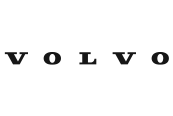
The opportunity to start with very low investment was great for us. It really helps with staff as well, having all the facilities and tools to do their work is priceless for a business.
Richard Esmaty
Founder Seeker Group


Work where you want, when you want
Work from any of our locations across Melbourne with new centres coming soon.




